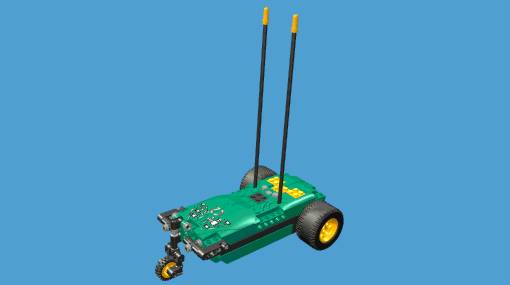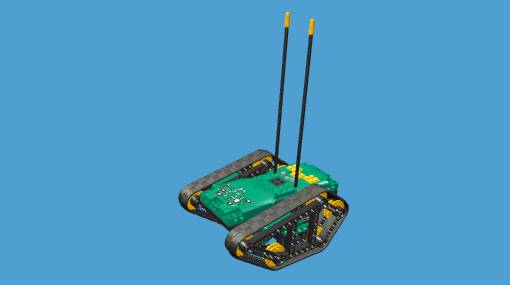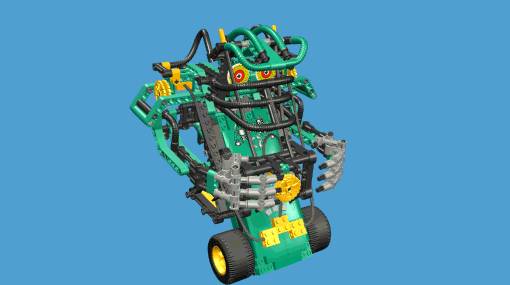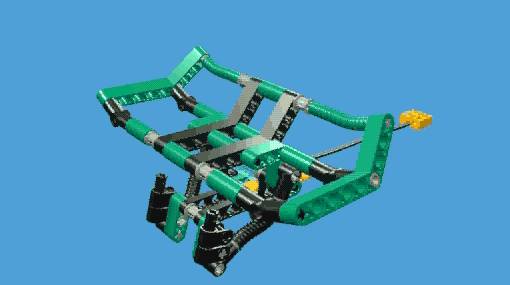Back to the future
I bought the Cybermaster back in 1998 since the the Mindstorms sets were not yet available. In 2007 I wanted to build it again (showing it to my oldest son). So I installed the Cybermaster software on my old Win98 machine; just the Cybermaster software, not DirectX 5, nor QuickTime 3.
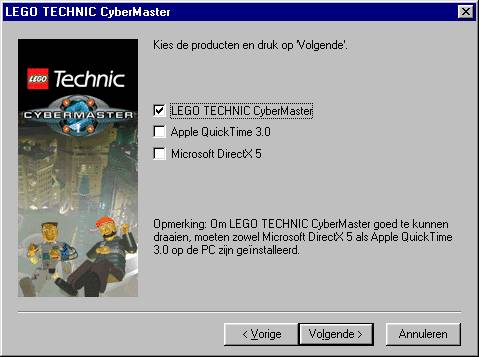
When I ran it, it crashed (giving the hulfull error message 80CC0006). What to do?
- It is good to know that on the Cybermaster CD, in the directory D:\shared\build you find all the instructions. For each Lego design, there is a set of mov files (Apple QuickTime), each for one step of the building process. The files are made up of an abbreviated base name (e.g. 3whel), a sequence number (e.g. 016), and some suffix that I do not yet understand (either b, i, or t). These files play in all the versions of QuickTime I have.
- I ran DxDiag, the standard DirectX diagnostic tool, which told me I had version 8.0 of DirectX. I tried installing DirectX 5 from the Cybermaster CD. It didn't allow me to do that, because I have an English Win98, but a Dutch Cybermaster (with a Dutch DirectX). So I scanned the web for dx5eng.exe (found a couple which all had exactly the same content). So I downlaoded and ran it. It claimed success, but rerunning DxDiag indicated I was still running DirectX 8.0.
- I ran Apple QuickTime, Clicked Help|About, which confirmed that my QuickTime version was also much more recent than the version 3 on the CD (I believe that I had version 6.5). I tried installing version 3, but again, this didn't replace the newer version. I un-installed Apple QuickTime, and checked success. I was partially successful; QuickTime 6.5 was removed, but another version now became active (5.0?), so I uninstalled that one too (all via Control Panel, remove software). Then, I installed QuickTime 3.0 from the Cybermaster CD and bingo, Cybermaster software now worked!
- Unfortunately, each time the Cybermaster software is installed, one must run the intro completely. Once the intro has run, it can be interrupted with 'space'.