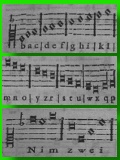| Intro | Encrypt | Decrypt | ||||
SteganographySteganography is a technique of hiding data (the secret message) in some other data in such a way that no one apart from the intended recipient knows of the existence of the secret message. One well-know example is hiding a message in the (lower color bits) of an image. This webpage demonstrates how to hide short textual message into a large one. The advantage of steganography is that message does not attract attention. An unhidden coded message, no matter how unbreakable it is, will arouse suspicion. Terminology
ManualChoose the tab Encrypt to enter a plaintext and a covertext and then press the 'encrypt' button. If the covertext is large enough to hide the plaintext in, the plaintext is woven into the covertext to generate the stegotext. Choose the tab Decrypt to enter a stegotext (by default, it has the stegotext generated on the Encrypt tab). Press the 'decrypt' button, and the plaintext is extracted. Some quick ways to start:
Links | ||||||